All companies are overloaded with data and face the challenge of turning that data into the best possible decisions. Power BI is an interactive business intelligence tool that allows users to create powerful reports and dashboards to gain valuable insights from their data.
You can use these insights to make more informed business decisions. The best data can help you spot market trends before they emerge, spot manufacturing issues faster, or sell more of your solution by embedding Power BI into your product.
Microsoft offers many different options for Power BI and how to deploy and license them.
The types of licenses are:
- Power BI free (Desktop) License
- Power BI Premium License per user
- Power BI Premium License Per capacity
- Power BI Pro License
- Power BI Embedded
- Power BI report server
Power Bi free License
Astonishingly, Power BI comes with a free license for Power BI Desktop. It’s completely free. Power BI Desktop is a free download. Connect to unlimited data sources. There is no limit to the number of data sources. You can also publish your report to the Power BI service. You can use your organizational account email ID to sign up for the Power BI service for free and use it to publish your reports. Sharing of reports is only possible by posting them on the Internet, not in a secure way. All content is public; others can view the report and use all features, such as slicing and drill-down. Other users don’t need a Power BI license but can’t edit reports. This can be done using the embed code.
Power Bi Premium License per user
Premium Per User (PPU) is a new way to license premium features per user, including all licensed features of Power BI Pro. With a PPU license, you don’t need a separate Power BI Pro license, as all Pro license features are included in his PPU.
Power BI Premium License Per capacity
There are two Power BI Premium SKU families (EM and P). An SKU represents a set amount of storage, memory, and resources made up of a processor, and all SKUs are considered capacity nodes. Each SKU has some operational limits on the number of DirectQuery and lives connections per second and the number of concurrent model updates.
Processing is accomplished by a set number of v-cores split evenly between the backend and front end. A backend virtual core is also an active dataset with a fixed amount of memory allocated primarily used for model hosting. The backend V-Core is responsible for the core functionality of Power BI. This includes Query processing, cache management, running R services, model updates, natural language processing, and server-side rendering of reports and images.
The front-end V-Core is responsible for the following activities:
Everything related to web services, dashboard and report document management, permission management scheduling, APIs, uploads and downloads, and user experience. Storage is fixed at 100 TB per capacity node.
Power BI Pro License
The Power BI pro has all the features that users can use with Power BI, including Creating and sharing Power BI. Pro licenses allow all types of sharing, including sharing dashboards, workspaces, reports, Power BI apps, and embedding reports in SharePoint.
Please note that a Pro license is required to access shared content using a Power BI Pro license.
A Pro license also provides integration capabilities.
Power BI Embedded
If you want to embed Power BI content in a custom web application and manage the custom application on a per-user basis, you can choose an embedded Power BI license. This license is not user-based but based on how often content is viewed. This means the render count is reached when the user interacts with the content. B. Slice or drill down.
Embedded-type licenses are helpful when users don’t need the data continuously, and their usage is predictable. Licensing is based purely on hits per hour.
Power BI report server
Power BI Report Server is available with SQL Server Enterprise Edition and Software Assurance. You can choose this license type if you already have SQL Server Enterprise Edition and want to share reports through your local report server.
Still, need help choosing the suitable license type for You?
This was a quick overview of the various Power BI licensing options, and your head may still be spinning around. Please feel free to connect with us if you still need help understanding which Power BI license best fits your needs. It would mean a lot if we could help you out.