In the realm of cloud computing, Microsoft Azure offers a plethora of services that cater to various business needs.
Among these, Azure Virtual Machine (VM) and Azure Virtual Desktop (AVD) stand out as crucial solutions for different computing scenarios. Despite their similarities in offering virtualized computing environments, they serve distinct purposes and come with unique features.
This blog delves into the key differences between Azure Virtual Machine and Azure Virtual Desktop to help you make an informed decision for your business needs.
Azure Virtual Machine
Azure Virtual Machine (VM) is a versatile cloud service that provides the infrastructure-as-a-service (IaaS) model. It allows users to create and manage virtual machines in the cloud, offering full control over the operating system and software installed on the VM. Here are some of its core features:
- Scalability: Azure VMs can be scaled up or down based on demand, making them ideal for workloads that require flexible resource allocation.
- Customization: Users have full control over the operating system, software, and configurations, allowing for highly customized environments.
- Isolation: Each VM operates in isolation, ensuring that performance and security are not impacted by other VMs.
- Wide Range of Uses: Suitable for running custom applications, hosting databases, and development and testing environments.
Azure Virtual Desktop
Azure Virtual Desktop (AVD), on the other hand, is a desktop-as-a-service (DaaS) solution designed to provide virtualized desktops and applications to users. It focuses on delivering a complete Windows desktop experience remotely. Key features include:
- User Experience: AVD offers a seamless and consistent Windows 10/11 experience, which is familiar to most users.
- Multi-Session Capability: Supports multiple users on a single virtual machine, optimizing resource usage and cost.
- Centralized Management: Provides centralized management for desktops and applications, simplifying IT operations.
- Security and Compliance: Ensures data security with built-in features like Azure Active Directory integration, multi-factor authentication, and compliance with industry standards.
Key Differences
- Purpose and Use Cases
- Management
- Scalability
- Cost
- User Access
Conclusion
Choosing between Azure Virtual Machine and Azure Virtual Desktop depends on your specific business requirements. If you need a customizable, isolated environment for applications or databases, Azure VM is the way to go. However, if your focus is on providing a consistent desktop experience to multiple users with centralized management, Azure Virtual Desktop is the ideal solution.
Understanding these differences ensures that you select the right service for your needs, optimizing both performance and cost. As cloud computing continues to evolve, leveraging the appropriate Azure services can significantly enhance your operational efficiency and flexibility.
For more insights and updates on Azure services, follow our LinkedIn page!