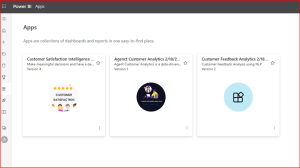 Key Features
Key Features
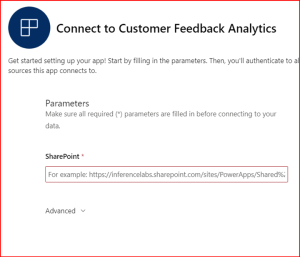 After Next,
Choose the relevant authentication method.
When you are connecting to SharePoint, choose the authentication method as OAuth2 and Organizational. The dashboard will refresh with your new data.
These are sample dashboards, and we can help you customize as per your requirement.
If you have any questions about the Dashboard or need assistance, contact us here or write to us growth@inference.in.
After Next,
Choose the relevant authentication method.
When you are connecting to SharePoint, choose the authentication method as OAuth2 and Organizational. The dashboard will refresh with your new data.
These are sample dashboards, and we can help you customize as per your requirement.
If you have any questions about the Dashboard or need assistance, contact us here or write to us growth@inference.in. 
We believe in value creation and positive impact to our customer communities in co-creating models and analytical applications.

© 2024 Inference Labs Private Limited
[vc_row][vc_column][vc_raw_html]JTNDJTIxLS0lMjBDYWxlbmRseSUyMGlubGluZSUyMHdpZGdldCUyMGJlZ2luJTIwLS0lM0UlMEElM0NkaXYlMjBjbGFzcyUzRCUyMmNhbGVuZGx5LWlubGluZS13aWRnZXQlMjIlMjBkYXRhLXVybCUzRCUyMmh0dHBzJTNBJTJGJTJGY2FsZW5kbHkuY29tJTJGaW5mZXJlbmNlJTJGZGlzY292ZXJ5JTNGaGlkZV9sYW5kaW5nX3BhZ2VfZGV0YWlscyUzRDElMjZoaWRlX2dkcHJfYmFubmVyJTNEMSUyMiUyMHN0eWxlJTNEJTIybWluLXdpZHRoJTNBMzIwcHglM0JoZWlnaHQlM0E2MzBweCUzQiUyMiUzRSUzQyUyRmRpdiUzRSUwQSUzQ3NjcmlwdCUyMHR5cGUlM0QlMjJ0ZXh0JTJGamF2YXNjcmlwdCUyMiUyMHNyYyUzRCUyMmh0dHBzJTNBJTJGJTJGYXNzZXRzLmNhbGVuZGx5LmNvbSUyRmFzc2V0cyUyRmV4dGVybmFsJTJGd2lkZ2V0LmpzJTIyJTIwYXN5bmMlM0UlM0MlMkZzY3JpcHQlM0UlMEElM0MlMjEtLSUyMENhbGVuZGx5JTIwaW5saW5lJTIwd2lkZ2V0JTIwZW5kJTIwLS0lM0U=[/vc_raw_html][/vc_column][/vc_row]