Revenue dashboards are often used by executives and CFOs to track the money across numerous departments for different timelines. These dashboards help executives to make meaningful decisions and have a deeper understanding of their budgeted money in the pipeline. In this sample dashboard, we have shown the revenue across various regions and business units. A summary dashboard to have a quick glance, as well as a deep look at the performance regions wise, account wise, client wise, are also provided. You can slice and dice the data with various filters like Account manager, portfolio head.
Requirements:
To install the app, you need to have a Power BI license and permission to install Power BI Template Apps on the Microsoft Power BI service in your organization. Learn more about Power BI Template Apps here.
Initial App Installation:
Go to Microsoft AppSource, and click this to install the Sales Revenue Dashboard Power BI app. After successful installation, the app will be available in the Apps section.
Open the dashboard:
These dashboards can be categorized into five different sections.
- Summary
- Client Wise Revenue
- BU Wise Revenue
- Geography based Revenue analysis
- Account Wise Analysis
Procedure to Connect data:
After clicking connect data,
Give the location of production excel file in SharePoint. Please find the template here.[/ohio_text][vc_single_image image=”25597″ img_size=”large”][ohio_text text_typo=”null”]After next,
Choose authentication method as anonymous and none.[/ohio_text][vc_single_image image=”25596″ img_size=”large”][ohio_text text_typo=”null”]When you are connecting to SharePoint, choose the authentication method as OAuth2 and Organizational[/ohio_text][vc_single_image image=”25595″ img_size=”large”][ohio_text text_typo=”null”]The dashboard will refresh with your new data. These are sample dashboards, and we can help you customize as per your requirement.
If you have any questions about the Dashboard or need assistance, contact us here.[/ohio_text][/vc_column][/vc_row][vc_row side_background_title_typo=”null” css=”.vc_custom_1634133903902{margin-top: 45px !important;border-radius: 10px !important;}” el_id=”salesandmarketingcta”][vc_column css=”.vc_custom_1634125146476{background-color: #e6f0fe !important;}”][vc_row_inner equal_height=”yes” content_placement=”bottom” css=”.vc_custom_1634125339702{margin-right: 0px !important;margin-left: 0px !important;background-color: #e6f0fe !important;border-radius: 10px !important;}”][vc_column_inner width=”1/12″ offset=”vc_hidden-sm vc_hidden-xs”][/vc_column_inner][vc_column_inner width=”5/12″ offset=”vc_col-md-4″][vc_empty_space height=”80px”][ohio_heading subtitle_type_layout=”bottom_subtitle” module_type_layout=”on_left” title=”SXRzJTIwdGltZSUyMHRvJTIwYnVpbGQlMjB5b3VyJTIwRGFzaGJvYXJk” subtitle=”RmVlbCUyMGZyZWUlMjB0byUyMGdldCUyMGluJTIwdG91Y2glMjB3aXRoJTIwdXMlMjB0byUyMGJ1aWxkJTIweW91ciUyMGN1c3RvbSUyMGRhc2hib2FyZCUyQyUyMG9yJTIwaWYlMjB5b3UlMjBuZWVkJTIwaGVscCUyMHdpdGglMjBFVEw=” title_typo=”{“font_size“:““,“line_height“:““,“letter_spacing“:““,“color“:“#000000“,“weight“:“inherit“,“style“:“inherit“,“use_custom_font“:false}” subtitle_typo=”{“font_size“:““,“line_height“:““,“letter_spacing“:““,“color“:“rgba(10,10,10,0.75)“,“weight“:“inherit“,“style“:“normal“,“use_custom_font“:false}”][vc_empty_space height=”20px”][ohio_button layout=”fill” shape_position=”left” icon_use=”1″ icon_position=”right” link=”url:https%3A%2F%2Finference.in%2Fcontact-us%2F|title:Contact%20Us|target:_blank” icon_as_icon=”ion ion-md-arrow-forward” title_typo=”null” title_typo_hover=”null” color=”brand”][vc_empty_space height=”30px”][/vc_column_inner][vc_column_inner width=”7/12″ offset=”vc_col-md-6″][vc_single_image image=”22576″ img_size=”full”][/vc_column_inner][vc_column_inner width=”1/12″ offset=”vc_hidden-sm vc_hidden-xs”][/vc_column_inner][/vc_row_inner][vc_empty_space height=”40px” el_class=”clb__spacer”][/vc_column][/vc_row]